"Catalog cloud" (catalogcloud) is a content viewer application that can be used with android smart phone / android tablet. You can easily browse electronic catalogs and electronic brochures that companies distribute on eBookBuilder.
You can use android · tablet for business, you can distribute electronic catalog with android, tablet, smartphone, presentation at sales place as sales tool, you can share paper documents and share paper documents.
■ How to use this application In order to view the content with this application, a company code (ID) issued by the company is required.
Please enter the company code to be displayed on the company website etc. in the enterprise code input field displayed at startup.
■ To view the sample, after installing the application, tap [Company code] and enter the following code.
Company code: sample
【Library function】
● Company Code Enter company code to access the company's library screen.
The company code is issued and guided by the content of the website of the company concerned.
● Library A thumbnail list of content being distributed by the company is displayed
● Thumbnails of the contents downloaded from My Bookshelf "TOP" are displayed. Tap the thumbnail to see the contents of the content.
● Help A description of how to use this application is displayed.
【Viewer function】
● You can enlarge and browse.
● The page turning like turning a real book is basically installed. You can make page transition at high speed.
● You can browse catalogs and books with a spread.
● It returns to the screen before returning.
● Memo You can paste a memo on the part you like and enter text.
● Pen function It is possible to draw a straight line (or curve) at a place you like.
● Bookmark tap to set a bookmark to the corresponding page.
● Slide bar You can easily move to the page you want to view.
● Contents Tap to display a table of contents list.
By tapping the table of contents you can easily move to the corresponding page.
● Bookmark Tap to display a list of bookmarks you have set.
You can easily move to the page where bookmarks are set.
● You can adjust the brightness of the setting screen.

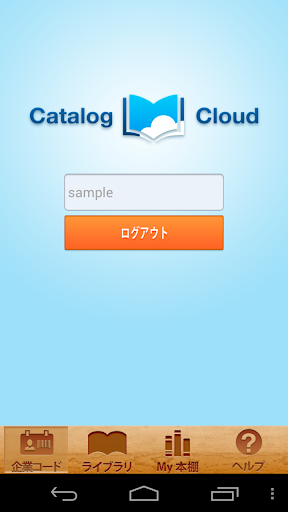
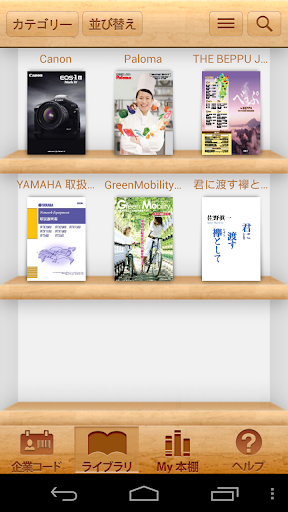
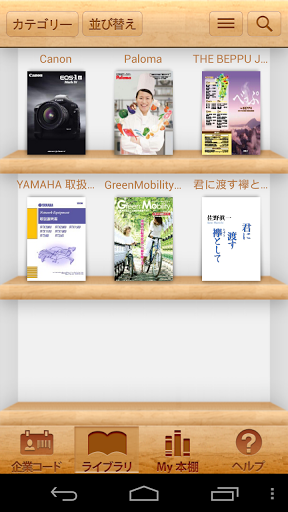
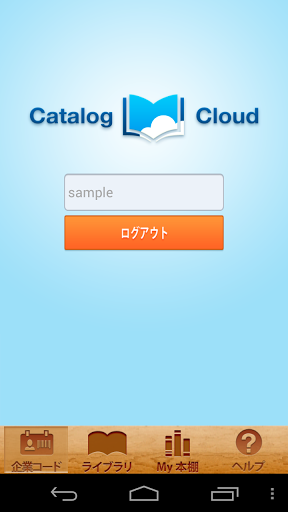
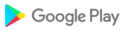



![icon Root/Super Su Checker Free [Root]](https://img.apkcafe.in/img:bz03cHN3ZjYmbD00NzgmaD1wbmcmZj1HbGk5MCZpPTA)


































































